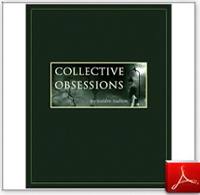In
early December, we created an access management system for one of our existing clients.
It was a first go-around for us, but from start to finish it took about six
days to complete the project. The Members Only feature of the project included
organizing and tracking more than six hundred user names and passwords, which
gives access to confidential documents and web pages.
To
that end, we utilized Coffee Cup's easy-to-use Website Access Manager. The
software program was indeed a blessing, and comes highly recommended by us.
Product
description:
"When it comes to
password-protecting members-only areas of your web site, .htaccess files are
the way to go. Unfortunately, they are also complicated. Website Access Manager
gives you all the power of .htaccess files with none of the confusion. Its
workspace is easy to use, setting up members-only areas is fast, and you can
protect as many pages as you want."
Coffee
Cup's customer service department is a cut above the rest as well. Whatever
questions we had were quickly addressed by a member of their staff.
Website Access
Manager (WAM) tips:
- Because the .htaccess function only works with Apache and Apache-compatible servers, WAM comes with a tool to determine if your server meets the requirements. Your server should have PHP 4.47 or higher installed in order to use WAM.
- Before importing an Excel spreadsheet for correct use in WAM, the spreadsheet has to contain information placed in a certain order. The various lettered columns signify specific information fields in WAM, so the data must be provided accurately in order for the spreadsheet to import properly. For example, column A must contain the user's real name, column C their preferred user name, column D password and column F an e-mail address. The reason columns B and E are skipped is so that when information is imported it goes to the correct fields for the individual member. For example, if we added information to columns B and E, the data listed would go to the wrong fields once imported into WAM. For a list of all correct property fields, click here.
- If you are using an Excel spreadsheet to create a database in WAM, the document must be saved as a comma-delimited file (CSV).
- After importing an Excel spreadsheet into WAM, all user details should be in their proper fields. However, if user details change in the future (new address, new member, delete member, etc.), the fields can be edited inside the WAM program (as opposed to importing the Excel spreadsheet all over again).
As
we went along creating our access management project earlier this month, we also
put together a personalized step-by-step "user's manual" for our client. This
is something we do for clients on request. Call it a back-up plan just in case
the client has to take over maintenance of a site for one reason or another. In
other words, we don’t like to leave folks twisting in the wind in case the
unthinkable happens.
Apart
from creating the new access management system, we were busy in December with
two quarterly online newsletters (IENA and WANA), along with several book cover designs, logos and buttons.
We
also acquired a new client in December, but must remain mum about their
identity for the time being. The client will be running for a political office
in February and wants a web presence established before he/she begins their
campaign.